Devlog 2021-12-05
- Finished building a multilevel cave
- Added a “scatter” type
I couldn’t devote quite as much time to Black Mountain this week, but I still made some decent progress.
A New Cave
I have drawn most of the maps in roughly “chronological order” in terms of the order that the player encounters them. There is one particular cave (which you use to bypass a roadblock) which I just kind of… skipped when I was drawing maps earlier. Not entirely sure why, but it’s wired up now.
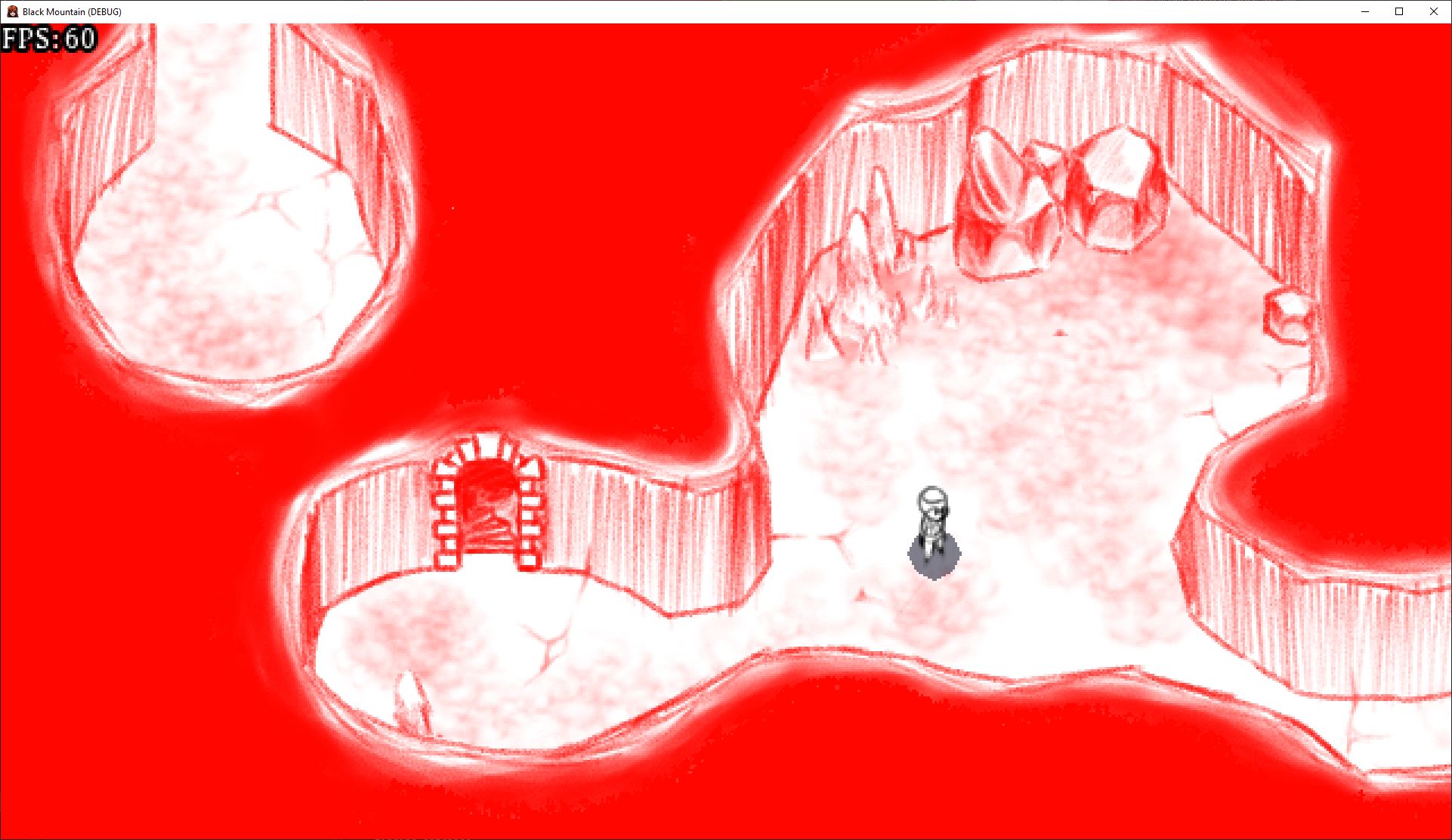
Scatter
And in making ths cave I just… could not bring myself to draw millions of rocks again. One thing that is a drawback of the way I’m doing maps is that it’s not like I can just play around with tiles until a cave looks as messy as I want; I have to draw each thing individually or go through some extra effort to set them up as entities. Entities are, internally, KinematicBody2Ds with their own collision information, they can move around, they have the potential to react to being “activated” by the player, etc, and I don’t really want to have hundreds of them in a map (even if, really, at least on PCs it probably won’t make that much difference).
Worse, since most rocks are tall enough to occlude the player character, I often have to draw each of those rocks in two pieces – behind and in front of the player. They also must be at least a whole tile wide or else you just can’t do that split correctly. This is also why I can’t really just toss them into the tileset. Trees also have this problem, but they’re big enough that they naturally split into a “stump” and the trunk/foliage. It’s kind of annoying to place two tiles per tree, but hey, it’s way better than the days when a tree was like 25 individual tiles on different layers!
Anyway, I decided to go ahead and add a new kind of thing; I only really need the art, they don’t need to move or have their own built-in collision or anything, but they do need some offset information and I want them to be easy to reuse. I called them “scatter”, which is a term I cribbed from tabletop miniatures. They’re the random crates and barrels and other junk that you can just kinda toss around the map to make a room look lived in. I had previously updated my entity palette (which I wrote about earlier) to allow for multiple sections based on subdirectories of my entities directory, so I just threw in special casing for a “scatter” subdirectory.
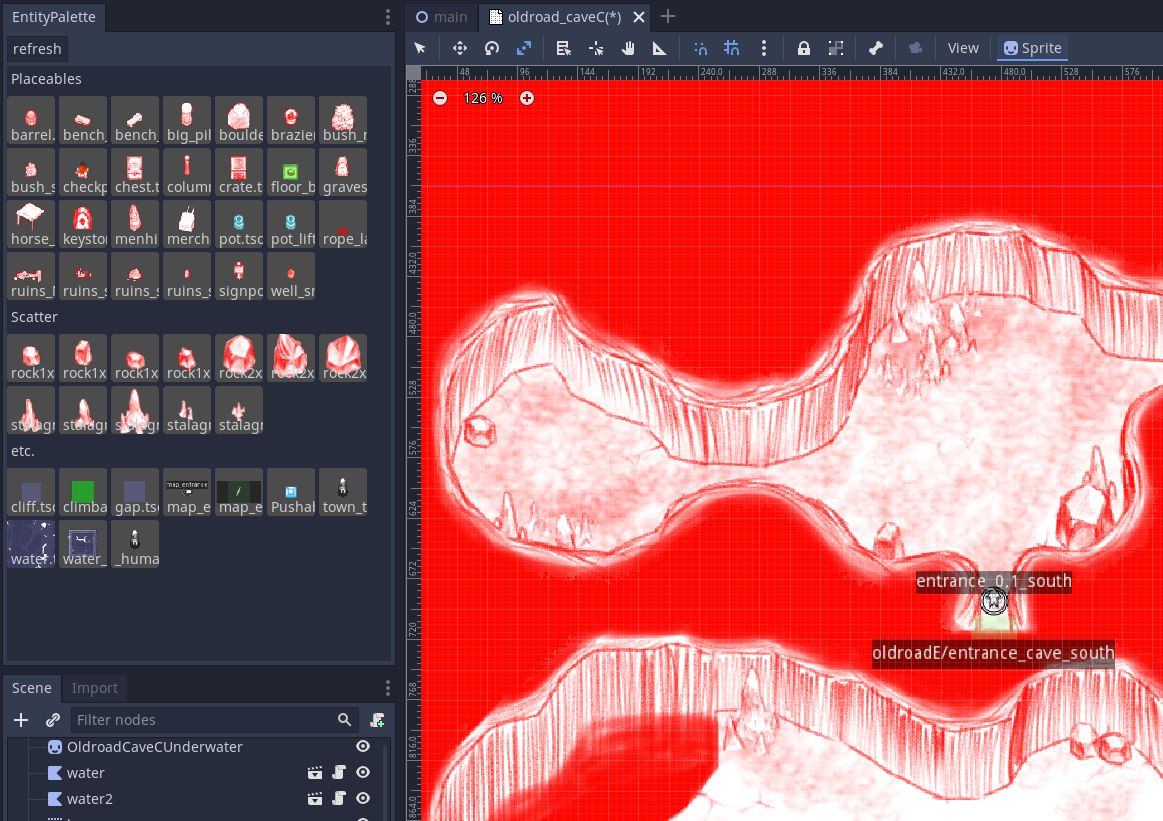
When you drag a scatter piece into the map, it finds (or creates, if necessary) a YSort node within the existing sprites YSort. I didn’t have to put them in their own subnode, but it keeps my scene tree a lot more manageable, since I can collapse that section.
I’m actually really happy with it. I’ve dressed up the cave pretty well with some boulders and some stalagmites, and it was significantly less work than drawing that all bespoke.
Miscellaneous Notes
- Remember that if a YSort node is a child to another YSort node, they will sort their children together.
- Godot allows you to enter a formula in its UI edit boxes – if you have a rect and you just want to move it to the right by 3 tiles, each 24 pixels wide, you can just edit its X member and write, e.g.
240+3*24and it will convert to312for you.
That’s it for now. Next I’m going to be rearranging some of the Black Mountain maps a bit. I realized that I need to reorder the flow of the 2nd and 3rd level of the mountain to introduce doors and keys in a better order. Along with that I’ll need to actually draw some interiors (which I feel like I’ve mentioned every post for the last three months). See you next week!